Struggling to lose weight?
Weight Loss & Fitness Tracker v2.1
A Transformative Tool Designed to Help You Lose Weight Quickly and Effectively.
Tools Included:
- Habit Tracker
- Diet Planner
- Groceries list
- Body Measurement Tracker
- Dashboard
- Weight Loss Tracker
- Calorie Tracker
- Workout Builder

*Lifetime Access - One-time payment - Instant Access - 100% Risk Free*
Everything you Will Get Inside!

Dashboard
The Dashboard is the heart of your fitness tracker, offering a concise summary of the most crucial information regarding your fitness journey. It acts as a central hub where you can quickly review your progress and access other sections.
Key Features:
Weight Loss Progress:
A visual representation of your weight loss journey, showing starting weight, current weight, and goal weight.
Daily Calorie Intake:
Quick view of your daily calorie consumption against your target.
Body Measurements Overview:
View your latest body measurements at a glance.
Weight Loss Tracker
The Weight Loss Tracker is your compass on the journey to a healthier you. Let’s break down its key features
Weight Loss vs. Date Graph:
Visualize your progress over time with an interactive graph. See how your weight changes as you move toward your goal.
The Beginning Option:
Set your starting date, goal date, and preferred units (such as pounds or kilograms). From there, the Weight Loss Tracker handles all the calculations automatically.
Weight Log Section:
Simply input your daily weight, and the tracker will do the rest. It calculates the difference from your initial weight and your goal weight, keeping you informed and motivated.
Weight Loss Milestones:
Celebrate your achievements! Define milestones and rewards for reaching specific weight loss goals. Whether it’s a new outfit or a treat, these milestones keep you inspired.

Calorie Tacker
Let’s dive into the “Calories Tracker” tab, where precision meets simplicity. Here’s a concise breakdown of its components:
Key Features:
Calculate My Calories:
The integrated system simplifies calorie calculations. Enter your weight, height, age, and activity level. In seconds, receive personalized BMR and daily calorie requirements.
Daily Calorie Inputs (Monday to Sunday):
Log meals, snacks, and beverages for each day. The system automatically tallies total calories consumed.
Calories Consumed vs. Calories Burned:
Visualize the balance between intake and physical activity. It’s all automated for your convenience.
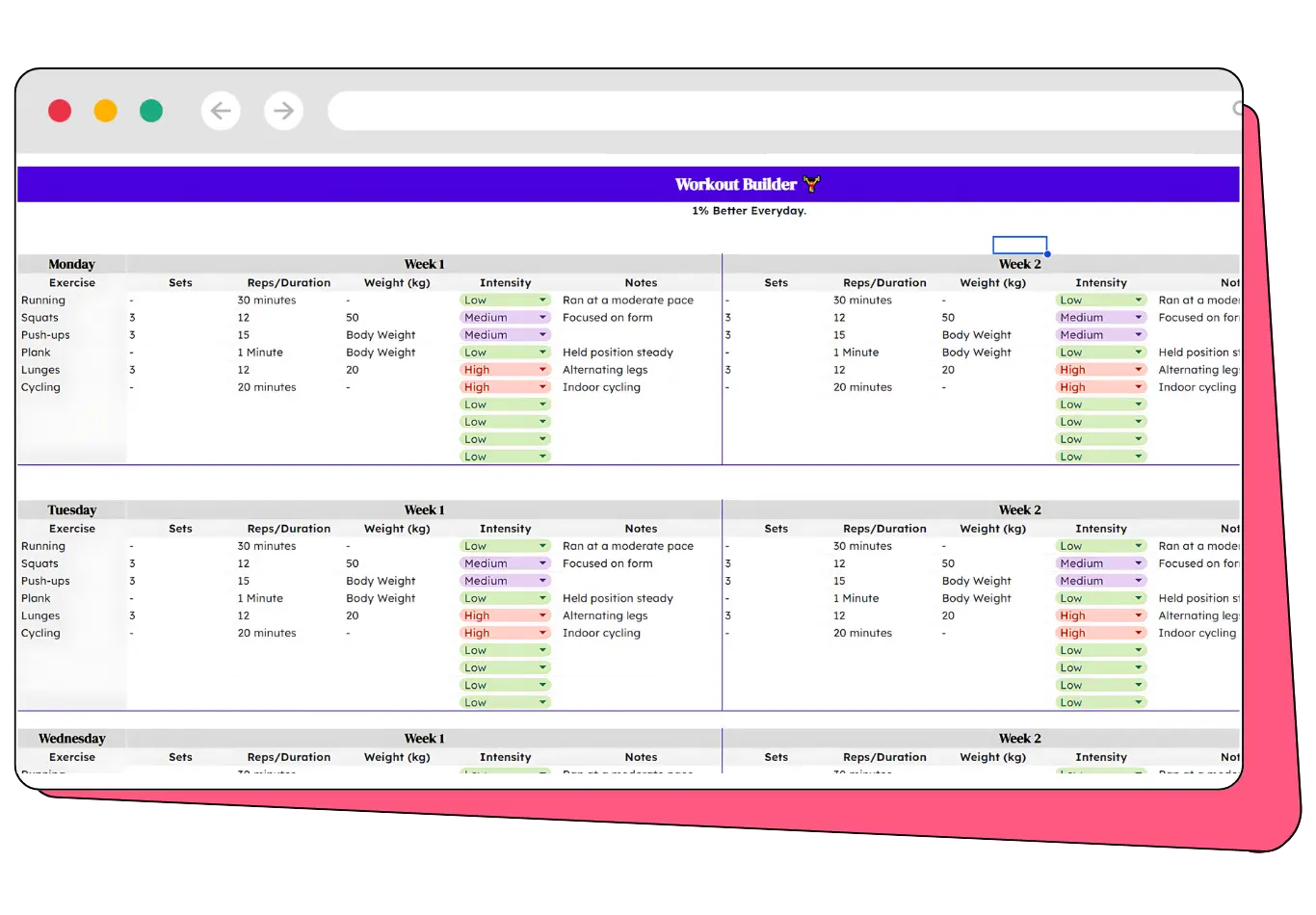
Workout Builder
The Workout Builder is a versatile tool designed to help you track all aspects of your workouts. It ensures you stay organized and motivated as you progress through your fitness journey.
Workout Tracking:
Record all details of your workouts, including exercise names, sets, reps/duration, weight, intensity, and notes.
Flexible Scheduling:
Track your workouts for up to 5 weeks, with the option to expand as needed. The workouts are organized by days to maintain clarity and prevent mix-ups.
Progress Monitoring:
Stay motivated and aim to get 1% better every day by consistently tracking and improving your performance.

Diet Planner
The Diet Planner is a practical tool that helps you organize your meals on a weekly basis, ensuring you maintain a balanced diet and streamline your grocery shopping.
Weekly Meal Organization:
Plan your meals for each day of the week to maintain a balanced diet.
Daily Sections:
Each day has its own section, allowing you to track your calories, servings, protein, carbs, and fats with ease.
Grocery Lists:
Attached to every day is a grocery list, making your shopping trips efficient and ensuring you have everything you need for your planned meals.
Habit Planner
The Habit Planner is designed to help you cultivate and track daily habits while enjoying a fun, visual reward system.
Daily Habit Tracking:
Enter your daily habits and track them using checkboxes.
Progress Visualization:
Watch your apple plant grow as you complete over 75% of your habits daily.
Monthly Tracking:
Monitor your habits on a monthly basis, with automatic calculation of the percentage of total habits completed each day.

Grocery Tracker
The Grocery Tracker is an efficient tool designed to help you organize your shopping list by category, ensuring a smooth and thorough grocery shopping experience.
Category Organization:
Four sections to categorize your items—Dairy, Meat & Seafood, Fruits and Vegetables, and Snacks & Other Items.
Item Tracking:
Keep track of each item's priority, price, and quantity to ensure you don’t miss any essential items during your grocery trips.
a Tool designed especially to help you shed weight and stay consistent with it.
Your All-in-One Solution
Our tracker helps you monitor everything related to your health, from weight loss and daily calories to exercise routines, hydration, and sleep patterns. It’s an all-in-one solution for your fitness journey. 😊
Easy-to-Use
Our template is designed for simplicity. It works seamlessly with both Google Sheets and Microsoft Excel, making it accessible to everyone—regardless of technical expertise. With intuitive layouts and clear instructions, you can start tracking your progress hassle-free!
Customize Your Health Tracker
Tailor the tracker to fit your specific needs. Adjust goals, input personalized data, and monitor what matters most to you. Whether you're focusing on weight loss, muscle gain, or overall health improvement, this tracker adapts to your unique journey! 😊
Stay Motivated with Visual Progress
Our detailed graphs and statistics highlight your achievements, showing how your hard work pays off. These visual progress charts keep you inspired and committed to your goals!
Easiest 4-Step Process,
1
Download & Set Up Initial Data:
Instantly download the spreadsheet upon purchase. Start by inputting your initial weight, measurements, calorie intake, and habits.
2
Plan Your Routine:
Organize meals, create a shopping list, and schedule workouts for the week.
3
Track Your Progress:
Record daily weight, workouts, calorie intake, and habit completion.
4
Visualize Your Transformation:
Take weekly progress pictures and monitor changes in weight and measurements over time.
99% of our customers say that our spreadsheet has helped them manage their finances effectively!

Weight Loss & Fitness Tracker v2.1
It's time to Take Control of Your Health. Track, Plan, and Achieve Your Fitness Goals Seamlessly with Our Comprehensive Spreadsheet Tool.
Only 16 Copies Left*

Your Satisfaction is our No.1 Priority!
We are confident that our Weight Loss Planner will effectively support your journey to better health and weight loss. If for any reason you are not completely satisfied with your experience or the results, please contact our customer support team, and we will work with you to ensure your needs are fully addressed and you achieve your desired outcome. Your satisfaction is our top priority.
Got Questions? We got Answers!!!
Our fitness spreadsheet is compatible with Google Sheets, which can be accessed through any web browser or the Google Sheets app on mobile devices.
Yes, absolutely! You can personalize the spreadsheet by setting your own goals, adjusting meal plans, workout routines, and habit tracking categories to align with your unique fitness objectives.
While the spreadsheet is primarily designed for online use, you can access and edit it offline using the Google Sheets app. Any changes made offline will sync once you’re back online.
Yes, your data is securely stored on Google’s servers. Google Sheets uses encryption and other security measures to protect your information.
No, the spreadsheet is designed to be user-friendly and intuitive. Basic familiarity with Google Sheets or similar spreadsheet software is helpful but not required.